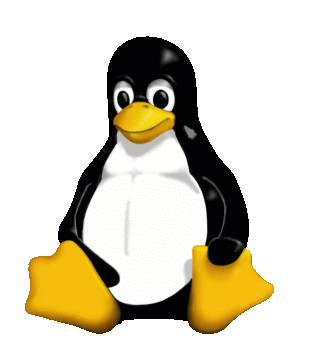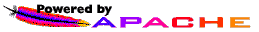Often billed as the Linux version most like Windows, this distro is clean and fresh just like its name implies, though why they want it to be like Windows baffles me, surely the idea should be to be as unlike Windows as possible. (Windows gets on my goat - enough said). I much prefer to have the menu panel at the top of the screen ala Ubuntu and Fedora and I like the drop down style the most. The default Mint presents the panel at the bottom of the screen, once I'd figured out how to move it to the top I was much happier. (Yes I know Windows can move the taskbar around the screen. I move mine to the top, much more comfortable to me). Somewhere I read about changing the Mint menus, thanks guys for making the Mint menu but I much prefer the standard Gnome one and selecting it is just a matter of: Right click on the menu button within the panel and choose 'Remove from Panel'. Then right click on an empty part of the Panel and choose 'Add to Panel'. Then select 'Main Menu' if you want a simple Gnome Menu, 'Menu Bar' if you want the default Gnome Menu.
I particularly liked the way this distro (Mint 8) finds and plays music from my file server and it discovered an old webcam no bother with 'Cheese'. I run it on an old Asus Socket A / Athlon XP 2000 512Mb machine, built from the wreckage of a dead box and donated surplus bits . I wont be bothering to upgrade it beyond Mint 8 unless some thing fails within it. Then it'll go on the ' to do ' pile!
I've booted up Mint 9 from a live CD on my main desktop machine, it ran well and would be a very good canditate for regular use.
I've booted up Mint 10 from a live CD on my main desktop machine, it ran well and would be an even better canditate for regular use.
Having come to the end of the road with Ubuntu & Unity (At least for the present) when Mint 11 appeared I decided to give it spin on a netbook (Acer one) all worked well so in it went. This machine is primarily my daughters so messing with it is not I good idea. I often use a fuduntu live usb in it. (summer 2012 update of Fuduntu saw this machine goto dual boot Mint/Fuduntu)